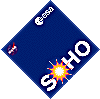
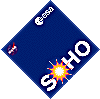 |
SOHO: Exploring the Sun - an interactive CD-RO |
SOHO: Exploring the Sun is an interactive, multimedia exploration of the Sun through the eyes of SOHO, the Solar and Heliospheric Observatory. Through clever and engaging interface features, the most recent developments from SOHO in solar exploration are presented through text, graphics, animations and video clips. The CD includes over 100 movie clips, over 400 images, web links, an extensive glossary as well as soundtracks specially composed for this CD.
The CD is organized into three main sections, which also have
subsections: A New View of the Sun (covers topics from the solar
interior to CMEs to the solar wind); The Sun (includes a history of
solar exploration, the Sun-Earth connection, and some general
information); and SOHO (the mission, instruments, results, and a
complete presentation of highlights). In short, this is the most
complete and dynamic overview of the SOHO mission to date.
System requirements (Macintosh):
Power PC or faster, Macintosh OS 7.1 or higher, 4X CD-ROM drive,
32 MB of memory, graphic adapter that is capable of displaying thousands of colors
The CD-ROM was distributed with the following magazines:
DOWNLOAD VERSION OF THE CD-ROM (MAC/PC)
We have made the entire CD-ROM available online for those with fast
Internet access. How to download and install the CD-ROM contents are
described below. You will need approximately 650 MByte free diskspace
to unpack the files below. The cover art which includes a short user
manual is available here .
PC users:
Download the file "sohocd.zip"
(approximately 500 Mbyte).
Create a local directory (e.g. SOHOCD)
and unpack the ZIP-file into this directory. You should end up
with two files (soho_ps.exe, and Autorun.inf) plus a data folder.
To start the program click on
the SOHO icon the SOHOCD directory.
MAC users:
Download the file "SOHOsun_Mac.sit"
(approximately 500 Mbyte). This is a large Stuff-it file.
Create a local folder (e.g., SOHO-CD) and unstuff the
file into this folder. The files are called soho_macintosh, and an
extras folder and a data folder.
To begin the program, double-click on the soho_macintosh file.
IMPORTANT: BEFORE YOU INSTALL THE CD-ROM READ THE INSTRUCTIONS BELOW!
Here follows some typical problems some users have encountered.
Q: I started the program but after the initial screen it leaves me with a blank screen. What is wrong?
A: Try to run the program from the DATA-directory, by clicking the SOHO.EXE - projector icon there.
Q: Some of the movies and features of the CD-ROM does not work properly.
A: Most probably a MINIMAL version of Quick Time was already installed on your computer. To run the CD properly the FULL QT4 INSTALLATION is required. The default installation is MINIMAL (or NORMAL), which WILL NOT WORK. Please reinstall QT4 with FULL INSTALLATION. QT4 is included on this CD.
Below you will find more information about this issue and how get technical support.
The CD-ROM will check if you have QT4 installed. If not it will install it for you. However, if you already have the minimal QT4 installation on your computer the CD-ROM will assume everything is OK and skip the QT4 installation. If you encounter problems playing movies please check if you only had the MINIMAL INSTALLATION QT4 on your computer, and reinstall QT4 from the CD-ROM.
For technical support and frequently asked questions please visit the SOHO-CD-ROM Tech-Support Site