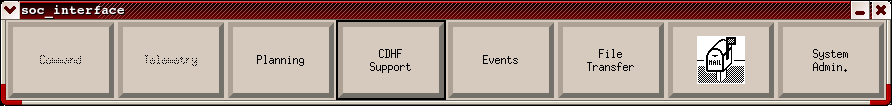
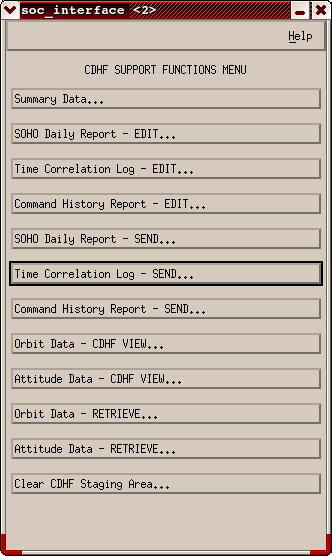
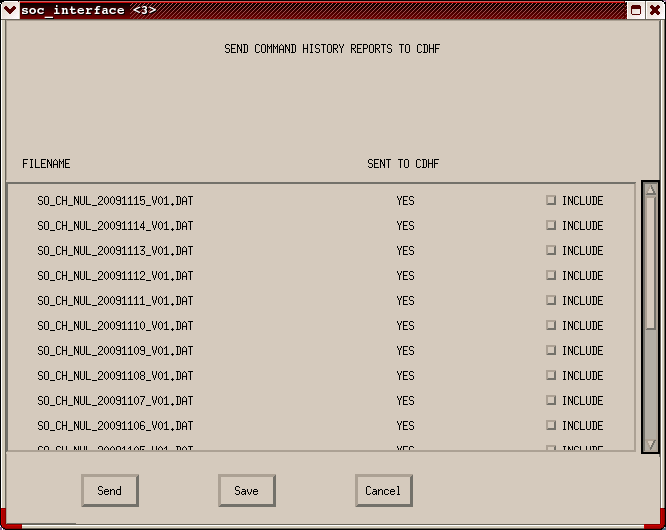
- Are at least a day old (from yesterday or before)
- Have NO in the SENT TO CHDF column
| Location | mcsoc:/Users/socfiles/info/chr_task_info.html |
| URL | http://sohowww.nascom.nasa.gov/soc/soc/info_files/chr_task_info.html |
| Last modified by | TS |
| Last modified | 7 Dec 2009 |
The Command History Report (CHR) is exactly what it sounds like, a report of the daily command history of the spacecraft (an example CHR from the CHR web archive). The report includes two sections, the first one for the (interactive) command history and the lower one for the background queue events. The CHR should be sent every morning or afternoon for the previous day. Normally a complete daily report is received and all that is needed is to send it for archival. Occasionally the parts of the report are not received in a timely fashion (or not at all). In these cases the daily CHR needs to be compiled by the SOC.
Sending of the CHR is done on the account ecs@soc.nascom.nasa.gov, from the soc_interface toolbar as follows:
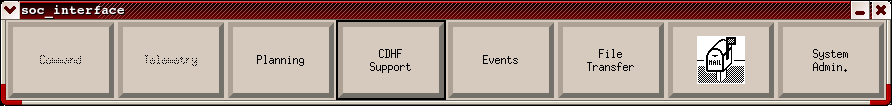
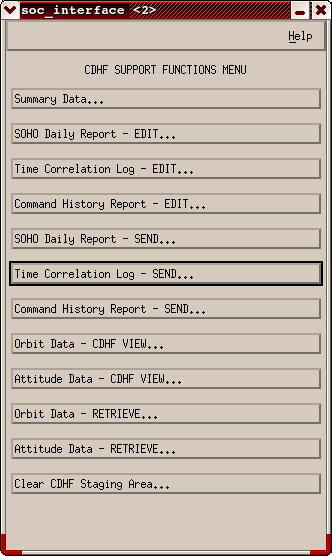
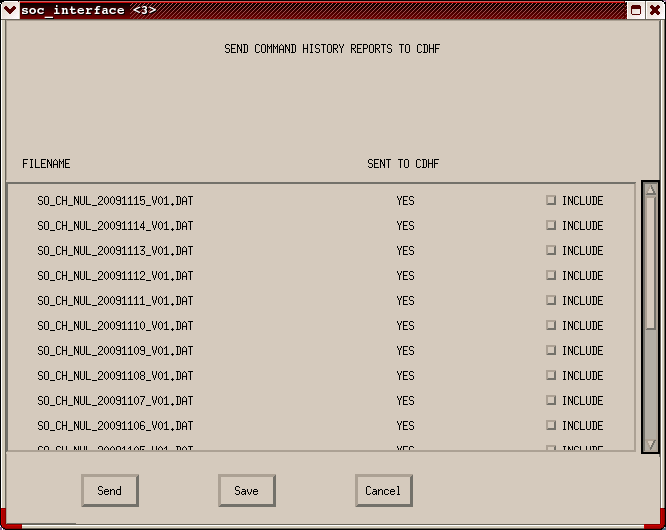
The files (ending .CHR) containing the information in the CHRs are placed by the FOT personnel to ecs@soc:/ftp/ancillary_data/chr. A daily CHR can be compiled from these manually, but the task is more easily completed with the shell (ksh) script mkchr (make CHR; script is located in ecs@soc:/u/ecs/util/mkchr). The script can be invoked without command-line arguments, in which case the necessary information [the date in YYYYMMDD format and the day-of-year (DOY) with leading zeroes and consistent with the date] is requested from the user. The date and the DOY can also be provided as arguments:
mkchr YYYYMMDD DOY
A daily CHR is generated by mkchr to a file named SO_CH_NUL_YYYYMMDD_VNN.DAT, where YYYYMMDD is the date and NN is the daily CHR's version number.