Once you have set up your query, select "Submit Query". Use "Reset" to return
the form to its initial state. These options are given to you at several
different points in the form.
Username:
You can either search through all the instruments, or select the observations
of a single instrument. You can also search for correspondences between one
instrument and another. If you wish to do the last, then select the first
instrument here, and select the second instrument in the second part of this
form. The questions in the first part will then pertain to the first
instrument.
Instrument:
All
CDS
CELIAS
CEPAC
EIT
GOLF
LASCO
MDI
SUMER
SWAN
UVCS
VIRGO
If you wish to search on the date, select the checkbox below, and enter in the
range of dates to search on.
You may select observations which belong to a particular coordinated
observation program, identified by a unique ID number. You may use
another form to search the
coordinated observation program database to determine what ID number
to use.
Program ID numbers are similar to campaign ID numbers, except that they are
specific to each SOHO instrument. Entering a number for the following is only
useful if you have selected a particular instrument above.
Similarly, you can enter in the name of the observing program that was used to
take the observations.
You can select one or more object types that the observation was planned to
observe. (In some browsers, such as Mosaic, you may need to hold down the
Control key to deselect an item, or to select additional items.)
Object type:
Arcade
Arch Filament System
Anemone
Active Region
Bright Point
Coronal Rain
Coronal Hole
Comet
Corona
Chromosphere
Coronal Streamer
Coronal Transient
Cusp
Disparation Brusque
Disk Center
Disappearing Filament
Disappearing Flux
Downflow
Emerging Flux
Eruptive Prominence
Erupting Filament
Evershed Flow
Faculae
Filament Channel
Flux Cancellation
Filigree
Filament
Flare
Footpoint
Full Sun / Full Disk
Flow
Granulation
Hedge Row
Jet
Loop Brightening
Loop Evacuation
Solar Limb
Loop
Coronal Mass Ejection
MDI High Resolution Field
Magnetic Shear
Mercury Transition
Moreton Wave
Network
Neutral Line
Polar Crown
Polar Coronal Hole
Sunspot Penumbra
Postflare Loops
Photosphere
Plage
Pore
Polar Plume
Prominence
Planet
Quiet Sun
Two-ribbon Flare
Spray
Supergranulation
Spicule
Surge
Sunspot
Star
Solar Wind
Synoptic Observation
Transition Region
Upflow
Sunspot Umbra
Venus Transition
Wave
White Light Flare
You can also select a unique object identifier, if known.
You can specify a range of observation numbers to search on. Again, this
selection only makes sense if you selected a particular instrument above.
You can specify a pointing coordinate that must be contained within the image,
in arcseconds from the center of the sun.
You can specify the name of the observing sequence that was used. You can also
specify the observing mode. The latter can be given as a substring.
For some instruments, you can specify which detector was used in the
observation:
You can specify what exposure time to use for the observation.
You can specify a wave identification number to see what wavelengths are
associated with an instrument. Again, this selection only makes sense if you
selected a particular instrument above.
You can specify up to three wavelengths in Ångstroms that must
be included in the observation.
Second instrument:
None
CDS
CELIAS
CEPAC
EIT
GOLF
LASCO
MDI
SUMER
SWAN
UVCS
VIRGO
Do you wish the observations of the two instruments to be coaligned?
The remaining items are the same as above, except that they pertain to the
second instrument instead of the first.
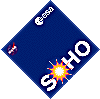 SOHO Main Catalog
SOHO Main Catalog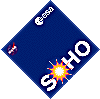 SOHO Main Catalog
SOHO Main Catalog *** Under construction ***
*** Under construction ***

 Back to SOHO catalogs home page
Back to SOHO catalogs home page